在桌面電腦上,有很多不同的 File Undelete 工具,可以將被錯誤刪除的檔案恢復過來。
其實,在手機也應該配備這些 File Undelete App,可以將被錯誤刪除的檔案恢復。
Undelete 還原檔案
<Undelete> 是 Android Market 上第一個檔案還原 App,現在是公開 Beta 測試階段,可以在 Android Market 下載。<Undelete>需要 Root 權限才可運行。
這個 Undelete App 可以對手機的內存和 SD Card 進行掃描,並會將找到的檔案資料列出,亦會按不同檔案類型設有分頁,如:Image, Video, Music 等。要留意檔案雖被列出,但不代表可以成功還原,若果檔案所在位置曾被覆寫,就未必可以還原。

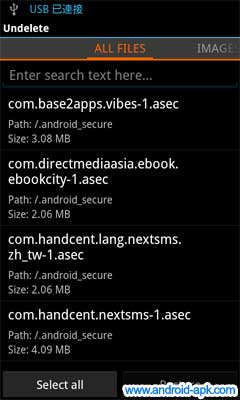
要還原檔案,只要點按一下並選擇[Restore item]便可。
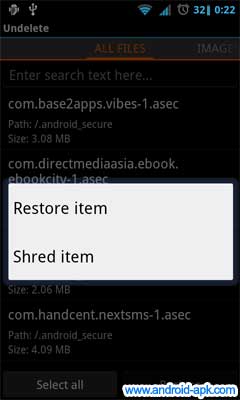
留意<Undelete>只支援 FAT 格式。而 Tegra 2 裝置,只支援外部 SD Card。
這個<Undelete> App 十分重要,大家應安裝在手機以防萬一。





