在上月月尾提過新版本的 Google Search App 支援 “Voice search on any screen” 功能,用家可以在任何畫面說出 “OK Google” 就可以進行語音搜尋。但 Google 似乎要分階段推出,所以就算安裝了新版本的 Google Search App 仍未能使用。
但已經有人找出方法自行啟動這個功能,而且步驟十分之簡單,只是進行搜尋再做設定就可以。
1. 首先在 Google Now,搜尋 “OK Google Everywhere”,跟著在搜尋結果,隨意按一條連結
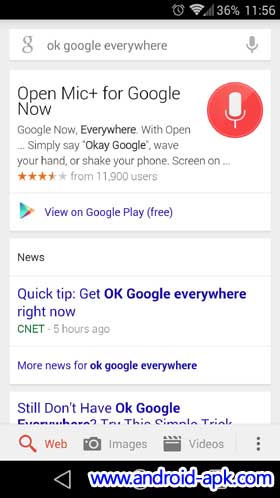
2. 按 [返回] 鍵返回至 Google Now 畫面, 按 “Settings > Voice”
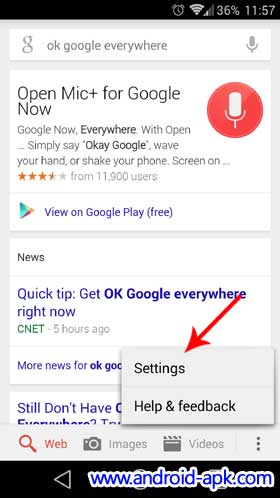
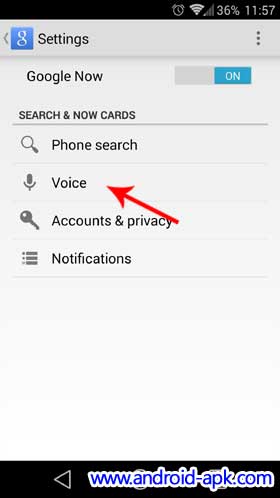
3. 啟動 Audio History。
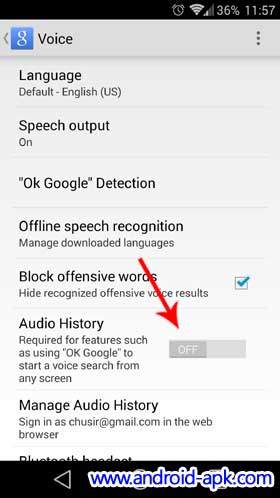

4. 跟著按 “OK Google Detection”,勾選 “From any screen”
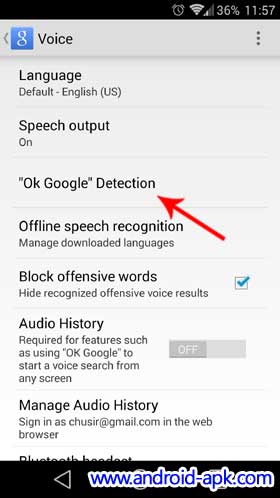
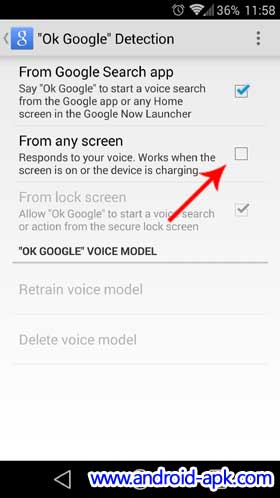
5. 接著就會做一個簡單的 Training 以辨認你的聲音,就是要說出三次 OK Google,見到三個綠色 Icon 就完成。
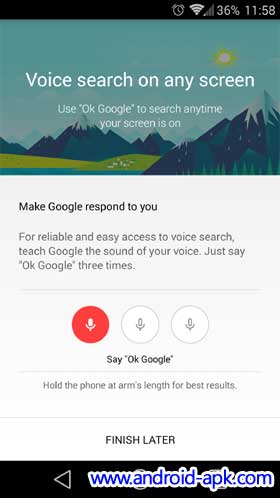
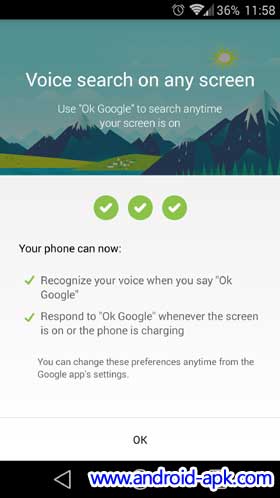
6. 完成。
之後,就可以使用 Voice search on any screen 功能,在任何畫面也可使用 Home Screen, Browser上網, Youtube 也可以,當然 OK Google 這個功能只限在英文環境下才可使用,Voice Language 要設定為 English (US),網上有人指就算設定為 English (Australia) 亦不可使用。





