
Google 早前已在 iOS 平台推出了 Gboard 鍵盤,整合了 G Button 功能,在鍵盤上也可進行搜尋。過了數月時間,這個 Gboard 鍵盤終於來到 Android 平台。
Google Keyboard 在最新的 6.0 版本改名為 Gboard,基本功能跟原先 Google Keyboard 一樣,最大改動是在鍵盤左上角加入 G Button 按鈕,可以進行搜尋。
搜尋勁方便
搜尋功能就如平常的 Search,輸入字詞搜尋就會列出不同結果,跟著就可以選擇分享,這樣搜尋結果的資料就會貼到鍵盤的輸入欄內。

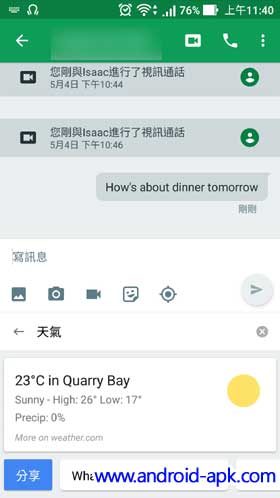
這個操作方式十分之方便,過往要做搜尋就要切換至 Google Search 進行,再複製再返回鍵盤貼上非常麻煩,現在就可以直接在鍵盤上進行。例如跟朋友 Whatsapp 約食飯,要搜尋餐廳資料,不用切換至 Google Search,現在就直接在鍵盤搜尋簡單得多。
可以看看 Google 的介紹影片
在 Gboard 的 “設定 > 搜尋” 就可以選擇顯示 “G” 按鈕。若不喜歡,也可以將它隱藏。

Gboard 當然也有 Theme 主題選擇和單手模式。


APK 下載
Gboard 已開始在 Play Store 推出,但還是最初推出階段,所以只有少部份人收到更新。若想立即試用,可以按下面的連結下載 APK 檔案自行安裝。
Gboard 6.0 ARM 版本
http://www.mediafire.com/file/2vb4wucbpbt7u2m/com.google.android.inputmethod.latin_6.0.65.arm.apk
Gboard 6.0 ARM64 版本
http://www.mediafire.com/file/uelukusybanmgms/com.google.android.inputmethod.latin_6.0.65.arm64.apk





