跟朋友約會,總會遇到這些情況:”我到了, 你在那裏”, “我還有兩個站就到”, “你幾時到” 等。Google Maps 推出了新的 “分享位置” 功能,可以方便大家跟朋友約會見面。
可指定分享時間和朋友
用家在 Menu 內選擇 “Share Location 分享位置”。
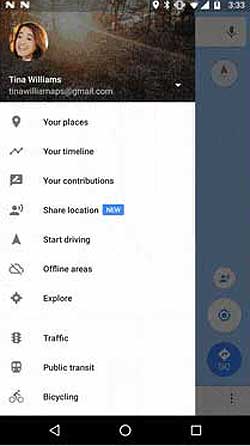
之後就可以設定分享位置時間 (1小時, 2小時…等),還可以從聯絡人中選定要分享給那些朋友,另外也可以連結方式透過其他通訊 App 分享。
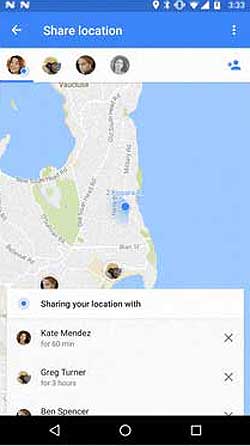
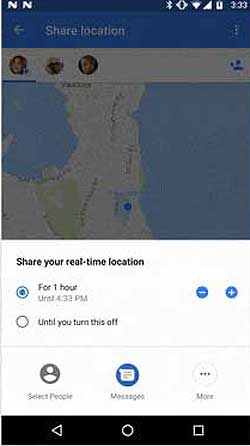
對方就會收到通知,之後就可以在 Google Maps 內 (Mobile, Desktop, Web) 查看你的位置。而你在自己的地圖上亦會有圖示顯示正在分享位置資料,你亦可以隨時停止分享。
You can share your real-time location with your Google contacts, or even share with friends and family by sending a link on your favorite messenger apps. When you’re sharing your location, the people you’ve chosen to share with will see you on their map. And you’ll see an icon above the compass on your own map reminding you that you’re actively sharing your location.
這項新功能已推出,並會陸續推送至全球用家,各位可以留意一下 Google Maps。
下面就是 Youtube 介紹影片





