
Windows 推出了新一個 Windows 10 Insider Preview Build 16251,今次加入了一個跟手機相關的功能,可以將手機跟電腦連接。
在 Build 16251 內,手機可以跟電腦連接,支援跨裝置的網頁瀏覽。簡單而言,就是設定了手機跟電腦連接後,在手機瀏覽網頁時,可以選擇將網頁在電腦上開啟,繼續在電腦上查看。
With Build 16251, we are introducing the first set of features that enable “linking” your phone to your PC. This build’s scenario is focused on cross-device web-browsing.
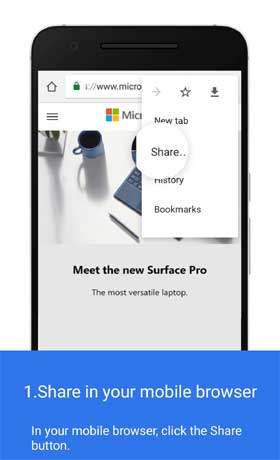

設定上都要花點時間,首先電腦是要 Windows 10 Insider Preview Build 16251 版本,跟著就可以在 Settings > Phone 內設定手機資料,跟著手機就會收到一個 SMS 訊息,內裏提示 Microsoft Apps for Android,之後跟著進行設定就可以。
當在手機瀏覽網頁時,可以點按 Share 分享按鈕,跟著就需要登入跟電腦相同的 Microsoft 帳號,之後就可以選擇 “Continue Now” 或 “Continue Later” 就可在 Windows 電腦上開啟網頁。
Source: Windows





