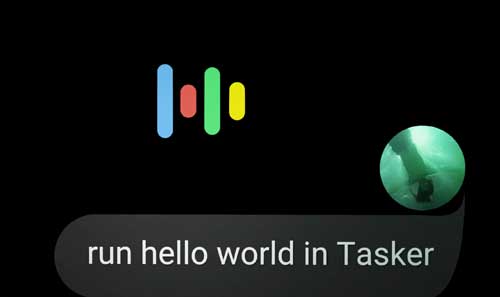
Tasker 是一個十分全面的自動化工具,可以在裝置內設定不同的 Tasks 並根據不同 Profile Events 去運行。最新 Tasker 就推出了 v5.11.14 更新,可以透過 Google Assistant 直接運行 Tasker Task。
只需要在 Google Assistant 講 Ok Google, run my task in Tasker 就可以,當中 my task 就是在 Tasker 內 Task 的名稱。例如 Tasker 內已設定了一個名為 “Wake my PC” task,只需要講 OK Google, run Wake my PC in Tasker 就可以,Google Assistant 就會呼喚執行 Tasker 內的 Task。除了使用 run 這個字眼外,亦可以使用 start, do, set 和 send 字眼。
除了直接執行 Tasker 外,亦可以用於設定 Variable,只要說出 run my task with something and other,就會將 %par1 variable 設定為 something 而 %par2 variable 設定為 other。再進一步用家更可以設定 Assistant Action Event 再透過 Pattern Matching 拆解語音指令進行更多變化的操作。
不過要留意,受限於 Google Assistant App Actions,所以只可應用於英文操作。下面是 Tasker Google Assistant 的操作介紹影片。
除了支援 Google Assistant 執行 Task 之外,今次 5.11.14 更新亦有其他改進和修正。
– Removed alert that “Assistant Action” event was not working since it’s now working
– Added Assistant Actions video tip
– Fixed building apps with App Factory on some devices in some situations
– Fixed link to forum on Russian translation
– Made “alert()” function in javascript return which button was pressed
– Made “BT Connected” event able to select BT devices when being setup
– Added “GenerateUUID()” function to “Tasker Function” action
– Made it possible for users to use custom redirect URL in “HTTP Auth” action by sp ecifying it directly there
– Fixed issue where sometimes a notification would show up saying that Tasker was not authorized when that wasn’t the case
– Fixed license checking in Tasker in some situations
– Only use location permission in “Test Net” action if really needed
– Allow “Perform Task” action’s Parameter input fields to have more than one line of input
– Fix bug where sometimes when copying files to external SD card with uppercase extensions the wrong extension could be used in the destination file
– Fixed using Project/Profile/Task variables in Javascript in some situations
– Disallow using non-monitored built-in variables in “Variable State” state. Was allowing it by mistake
– Fix using invalid variable names in plugins in some situations
– Fix “Steps Taken” event on some devices
– Fixed small crashes





