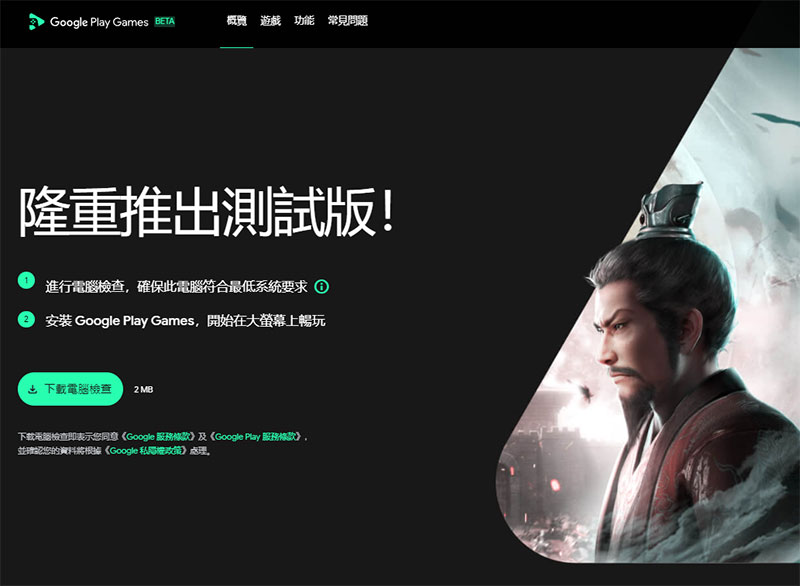
Google 在上年十二月時表示正在研發將 Android Games 引進至 Window PC 上,之後更在一月時開放予指定地區用家申請參與 Beta 測試。近期 Google 就開始了 Beta 測試,讓香港, 韓國和台灣已登記 Beta 用家開始試玩,筆者最近亦收到了 Google Play Games 測試版的電郵通知。
Google Play Games for PC 網址
https://play.google.com/googleplaygames
電腦規格要求
要在 Windows PC 上玩 Google Play Games 遊戲,需要先下載一個小程式已檢查電腦規格。電腦規格最低要求為 Windows 10 (v2004), 8核心 CPU 和電玩級 GPU, SSD 並有 20GB儲存空間, 8GB RAM等。其中電玩級 GPU 兼容如下
– NVIDIA GeForce GTX 600, 700, 800, 900, or 10 series
– NVIDIA Volta series
– NVIDIA GeForce 16, 20, or 30 series
– Intel Iris Xe Graphics
– AMD Radeon HD 7790, 7850, 7870, 7950, 7970, or 7990
– AMD Radeon HD 8970 or 8990
– AMD Radeon R9 200 series
– AMD Radeon R7/R9 300 series
– AMD Radeon RX 400 series
– AMD Radeon RX 570, 580, or 890
– AMD Radeon RX Vega series
– AMD Radeon VII series
– AMD Radeon RX 5000 or 6000 series
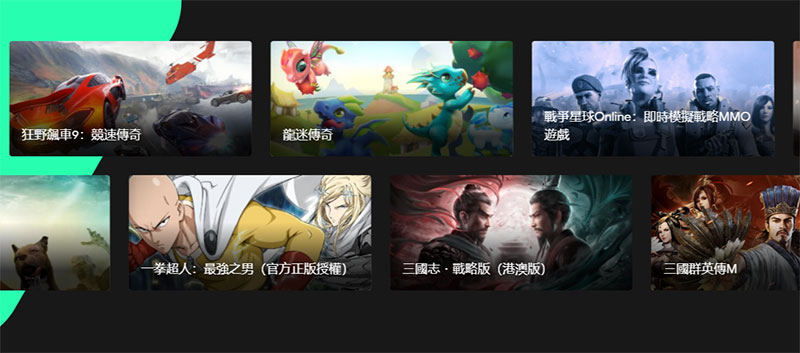
若裝置兼容的話,就可以下載程式安裝運行。Google Play Games for PC 暫時只有少量遊戲,但也有不少知名遊戲如:Asphalt 9: Legends, Cookie Run: OvenBreak, Lineage W, 三國志戰略版(港澳版), 一拳超人: 最強之男, 三國殺名將傳, 天堂2M, 明日方舟等。
Google Play Games for PC 可以在大螢幕上玩 Android 遊戲,有更好的視覺體驗,而且亦可讓遊戲資料在不同裝置同步,隨時在不同裝置繼續遊戲進度。





