
在六月時已經有消息指 Files by Google App 將會加設 Safe Folder (安全資料夾) 功能,最新 Google 就正式公佈 Files by Google 會推出 Safe Folder 功能,並會首先在 Beta 測試版本推出。
Safe Folder 是一個以四位數字密碼保護和加密的資料夾,若要開啟當中的檔案就需要輸入密碼。
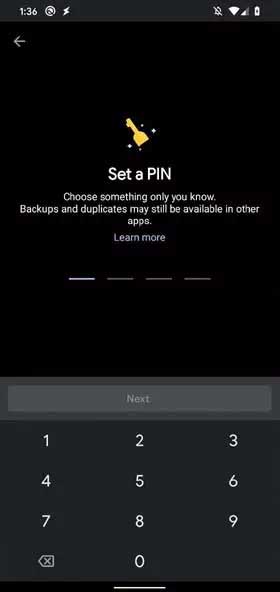
Safe Folder 是設於 Files by Google App 內的 “Browse” 分頁,只要選取檔案再點按右上的三點 Menu 按鈕,選擇移至安全資料夾就可以。首次使用時,用家需要設定四位數字密碼作保護。請謹記這組密碼,忘記了就無法取回內裏的檔案。

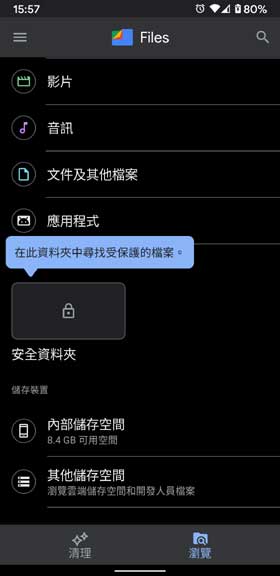
若想試用這個 Safe Folder,就要到 Play Store 的 “Files by Google” 頁面,加入成為 Beta 測試員,之後就可安裝 Beta 版本。





