Evernote for Android 推出新版本 5.1,加入了期待已久的 Reminder 提醒功能,亦有對應的 To-dos List等。
要在記事加入 Reminder 十分簡單,只要點按 [鬧鐘] 點示,再選擇設定日期便可。

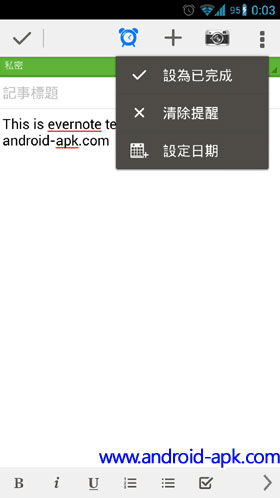
在彈出的畫面,就可選擇時間和日期,上面是時間設定,而下面藍色圓圈就是日期設定。

而在主畫面內,記事列上方會有 Reminders 提醒事項,列出附有 Reminder 的記事。前方設有空格,可以直接勾選記事,標示為已完成事項。

Reminder: 3 features in 1
– Alarms: Set due date and notifications for your notes
– Note based to-dos: Mark notes as done
– Pin notes: Order Reminder manually or by date
More Reminders features
– Create Reminders in any note view and note composer
– View Reminders by notebook
– Subscribe to Reminders in Shared and Business Notebooks
Other improvements
– Improved copy/paste in note view
– Corrected photo order in multi-shot camera
– Improved shortcuts functionality
– Improved Japanese support
下面還有一段 Evernote 的介紹影片
http://www.youtube.com/watch?v=FoTVN9HbsLM