自从 Google Now 推出后,就有 Developers 开展 Google Now for ICS Project,希望将 Google Now 移植至 ICS 装置上。之前推出的版本,已可成功在 Android 4.0 Ice Cream Sandwich (AOSP) 上运行,但只限以键盘输入查询,并不支援语音输入。
现在,这个 Google Now for ICS 有新改进,可配合特定的 Voice Search App 可作语音输入。
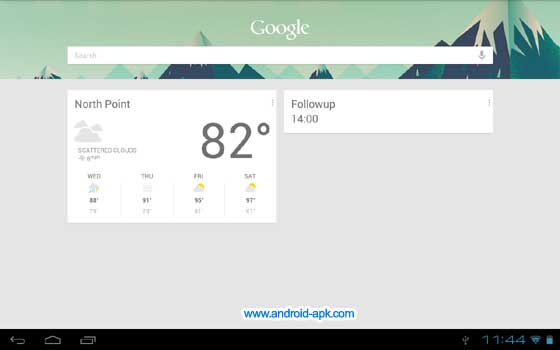
只限 Rooted ICS 装置
安装步骤十分简单,但需将现有的档案换掉。
1. 将 /system/app 资料夹内的 “GoogleQuickSearchBox.apk” 重新命名为 “GoogleQuickSearchBox.bak”
2. 下载 “Velvet-Thes0o-5.apk” 并复制至 /system/app 资料夹内
http://www.mediafire.com/?hbtjvbzwbbaf3yj
3. 将档案 “Velvet-Thes0o-5.apk” 重新命名为 “GoogleQuickSearchBox.apk”
4. 修改 “GoogleQuickSearchBox.apk” 权限为 rw-r-r
5. 重启手机
安装 Voice Search App
按下面的连结安装 “Voice Search for Google Now” App。
https://play.google.com/store/apps/details?id=cz.jhg.googlenowvoicesearch
开启 App 点按中央的按键就可进行语音输入。
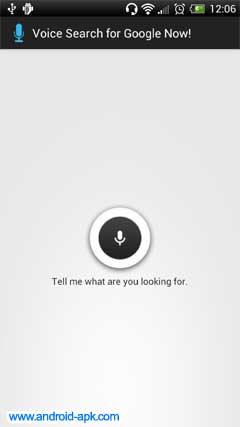
功能渐完整
这个 Google Now for ICS 功能已渐见完整。
-It boots!
-searching through the text-box works
-location services work
-info cards work
-notifications work without modifying build.prop
-Voice now works through Jonny_G’s app
各位有兴趣可试试,亦可到下面的 XDA 连结查看详情。
资料来源:XDA





