Gmail App 今天推出了 4.7 版本,今次更新加入了多项功能,其中附件处理有很大改进,发 email 时可以 attach 任何档案, 收电邮时也可以储存 zip 附件。另外还可设定休假回复, 在 Android 4.4 更可打印邮件。
Attach 任何档案
首先,在外寄电邮时,过往只可以 Attach Picture/Video,现在就可以 Attach File,在电邮内附任何形式的档案,不再局限只可发图片影片。按下 [附加档案] (Attach File) 就会开启出一个页面,可以从云端硬盘, 相簿, 下载项目, 又或档案管理 App 选取档案。
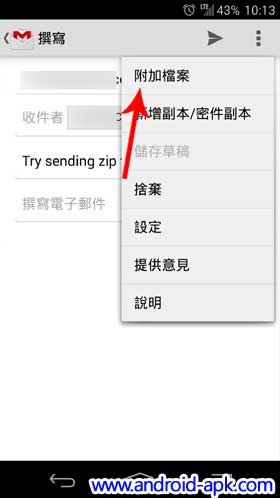

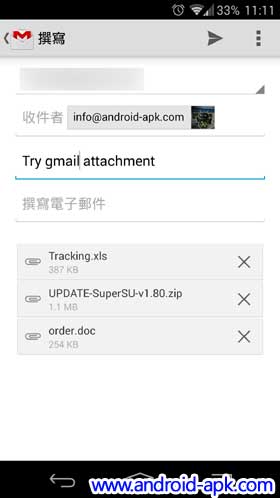
可以下载 Zip 档案
至于接收邮件时,过往若果电邮附件是 压缩类型档案 (如:zip, gz, tar) 是不可以储存的。新版本亦放宽这个限制,可以储存压缩档案。

休假回复
休假回复 (Vacation Responder) 功能以前只可以透过网页版 Gmail 进行设定,现在 Gmail App 亦加入了这个设定。


云端打印
在 Android 4.4 Kit Kat 装置,可以将邮件或整个邮件打印。


效能提升
对于低内存手机装置,新版本效能亦会有明显提升。
If you forget to set a vacation responder as you scramble to pack for a flight, you’re in luck since you can now create or update an auto responder message right in the Gmail app on Android. In addition to photos and videos, you can send attachments—documents, PDFs, zip files—of any type. You can also print hard copies of your emails if you’re using Android 4.4 KitKat. And finally, you’ll notice enhanced performance of the app on low memory devices as part of Project Svelte
Gmail App v4.7 也是透过分阶段形式推送给用家,可能要等数天时间才会接收到更新。若果想立即使用这些新功能,可以下载 APK 档案自行安装。
Gmail App v4.7 APK 档案下载
http://www.mediafire.com/download/4denw0dobt79gko/com.google.android.gm-4.7.apk





