Samsung Galaxy S5 已经推出了数天,已入手的用家觉得手机如何呢?但原来 S5 还有10个隐藏功能的。Samsung 在官网 SamsungTomorrow 贴文介绍这十项功能,下面就简单跟大家介绍一下这十项功能。
1. You can write on it with a Pencil
The touch sensor on the Galaxy S5 is so, um, sensitive that it can even recognize it when you’re tapping, swiping or writing on it with a pencil.
只要在 “Settings > Display” 勾选 “Increase Touch Sensitivity” 就可以。戴着手套, 用指甲, 甚至铅笔也可操作。

2. Tilt for a Customized Playlist
当在 Music Player 听歌时,只要将 S5 转为横向摆放,S5 就会即时向你建议一些类似歌曲。
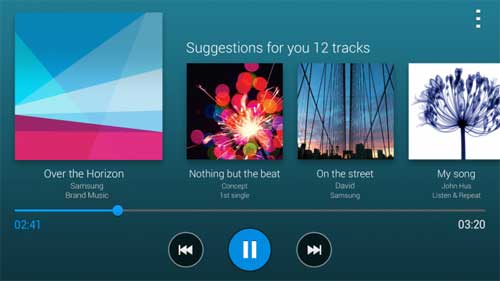
3. Bookmark for Your favorite Apps with ‘Toolbox’
‘Toolbox’ is a small widget that opens and closes like a mini-folder or app-drawer. It’s small and round and you can move around just about anywhere on your screen. Place your favorite applications here and access them quickly whenever you need them.
只要在 Quick Panel 点选 Toolbox,画面就会多了一个圆形三点按钮,内里可储存一些常用的 App 图示,方便随时开启。

4. Maintain Your Privacy with Private Mode
The Galaxy S5 features a ‘Private Mode’ to hide these personal documents, pictures, text messages, videos, voicemails, etc from outsiders.
在 Settings > Private Mode,选取要隐藏的内容,之后就可以按 Menu 选择 “Move to private” 就可以。
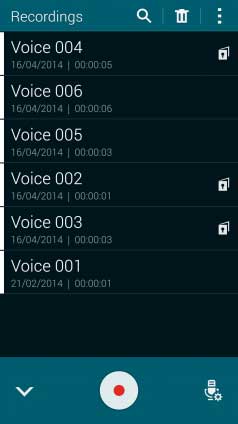
5. Kids Mode
Samsung launched a new ‘Kids Mode’ on the Galaxy S5 which makes your phone safer for/from kids.
只要在 Home Screen 开启 Kids Mode Widget,跟着就可下载,之后就可设定 Kids Mode,设定密码, Kids Profile, 选定可使用的 Apps。
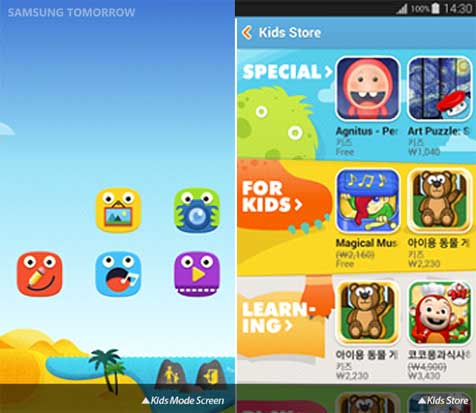
6. Enable Camera from the Lock Screen
在 Settings > Lock Screen,选取 “Camera shortcut”。在锁屏画面右下角就会多了一个相机 Icon,可以直接开启进行拍摄。

7. New Camera Features – Virtual Tour, Shot & More Mode
The ‘Virtual Tour’ is a feature that allows you to take pictures as if you are giving a tour of the surrounding area to viewers.
在相机内进行 Virtual Tour Mode,拍摄画面就会多了三个箭咀,往左, 向前, 往右,只要依随箭咀进行拍摄,之后就可制成一个好像 Gif 效果的 Moving Picture。而 Shot & More Mode 就可以在拍照后,即刻编辑相片,加入不同的相片特效。
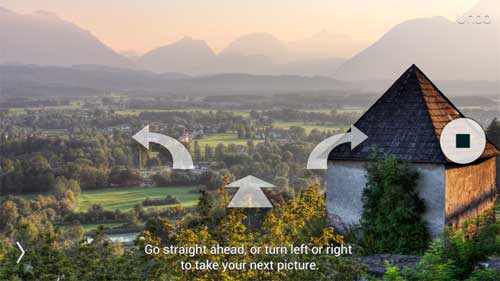
8. Set ‘Priority Senders’ in the messaging app
You have many friends, but let’s be frank. There are only so many you talk to all the time. If you set ‘Priority Senders’, the contact lists of your priority senders will be displayed on the top of the messaging app as an icon.
在 Messages App 内,点按上方 [+] 按钮,就可将联络人加设为 Priority Senders。
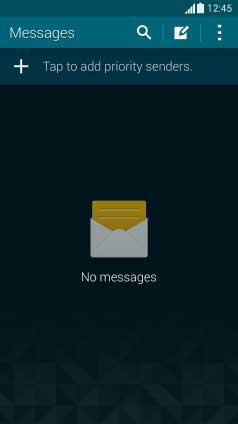
9. Check Caller Information while you’re still on the Phone
Galaxy S5 provides caller information while you make or receive a call, and even while you’re on the phone.
在 Settings > Call,勾选 “Show caller information”。在通话时就会显示对方的最社交状态资料。
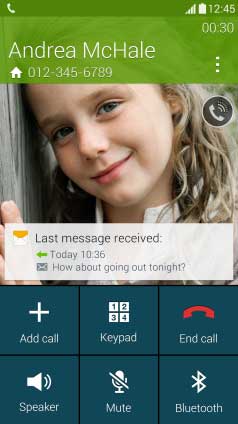
10. Receive a call while using other Apps with ‘Call Notification Pop-ups’
正常情况下,在使用其他 Apps 时有来电,就会全屏幕画面显示有来电。而这个 Call Notification Pop-ups 就会以一个小视窗显示。在 Settings > Call,勾选 “Call notification pop-up” 就可以。

Source: Samsung Tomorrow





