LG 公布推出全新的手机用户接口 LG UX 4.0,并将会在今个月月尾公布的 LG G4 上预载。新的 LG UX 4.0 强调简单性和直觉性,更理解和配合用家的需要,用家会有更加个人也的体验。而 UX 4.0 加入了 Camera Manual Mode 和 Smart Notice 两个主要功能。
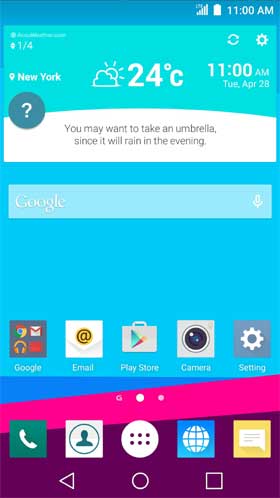
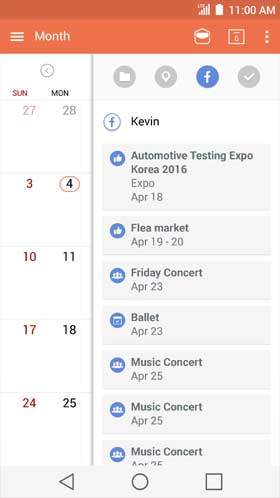
简单, 个性化
新的用户接口强调简单直接,减省了一些繁锁的操作步骤。例如手机关上屏幕时,用户可以连按机背按键两下就可拍照。而相机亦提供了三个操作模式,Simple, Basic 和 Manual,Simple Mode 可说是全自动,而 Manual Mode 则提供各种操作选项让用家自行设定,配合自已的要求。
而行事历亦有改善,用家可以选取不同的活动,透过 Drag and Drop 转贴至社交媒体上。Smart Notice 会提供切合用户活动的提示。它会分析用户的日常活动,行程以至日常习惯,从而提供合适的提示。
https://www.youtube.com/watch?v=Quo5E0xysXU
SEOUL, Apr. 7, 2015 — LG Electronics (LG) today announced that its newest mobile user interface, LG UX 4.0, will be featured on the upcoming LG G4 to be unveiled at the end of the month. The upgraded user experience promises to be simpler and more intuitive and will better understand and respond to the needs of each user.
Since Quick Memo and QSlide were first introduced on the Optimus G in 2012, LG has introduced major UX enhancements every year with each G Series flagship smartphone:
Version
Main Features
User Benefit
UX 1.0
Quick Memo, QSlide
Efficient management
UX 2.0
KnockON, KnockCodeTM
Greater convenience
UX 3.0
Gesture Shot, Touch & Shoot
Easier and simpler usage
UX 4.0
Camera Manual Mode, Smart Notice
Personalized user experience
Up until now, UX enhancements have generally focused on delivering greater convenience to all users. With the new LG UX 4.0, the focus shifts toward providing more optimized and intuitive convenience to each individual at every user level for optimal enjoyment of their LG device.
Simpler and More Intuitive to Use
First of all, LG has created a smoother user experience by simplifying the design of the user interface and making features simpler to use by eliminating many redundant configuration steps. For example, Quick Shot is a new feature that allows users to take pictures quickly by double-tapping the phone’s Rear Key even while the display is off. And the improved Smart Bulletin automatically aggregates vital information from multiple apps on the same page for maximum convenience.A Wider Range of Specialized Choices
UX 4.0 also gives users a wider range of options based on their own preferences and interests. The new camera offers three user modes — Simple, Basic and Manual — to meet the needs of all types of photographers, from amateurs to expert shutterbugs. Simple Mode does all the hard work automatically and still delivers great photos. Manual Mode features a suite of modules and options for full creative control that would impress even the most experienced photographer.The improved calendar also offers more choices by giving users the ability to select and organize individual events posted insocial media accounts by simply dragging and dropping appointments. The new calendar allows you to get more done with less typing by simply touching and gesturing.
Smarter UX That Understands You
The improved Smart Notice on LG UX 4.0 promises to provide more personalized notifications for weather, travel and more by analyzing a user’s daily routine and travel schedule and combining this information with the user’s lifestyle habits. Auser who enjoys a game of hoops may receive a notification that says, “The weather will be mostly sunny today. It’s the perfect weather to get out and play basketball.”Another example of greater customization in LG UX 4.0 can be seen in the Gallery, which can create event-specific albums based on the location and time each photo was taken. This intelligent customization goes even further with the Ringtone ID, which automatically composes a unique ringtone for every caller in the user’s favorite contact list.
“LG UX 4.0 offers simpler, faster and more intuitive ways to use the G4 with both new and improved features that intelligently accommodate each individual user,” said Juno Cho, president and CEO of LG Electronics Mobile Communications Company. “We will continue to better understand our customers so we can continue delivering innovations for a better life through our human-centric approach.”
To see the simpler, more intuitive LG UX 4.0 in action and to better understand how this smarter human-centric mobile interface understands users better, view the video now at http://youtu.be/Quo5E0xysXU.
# # #
Source: LG





