Chrome for Android 推出了 v55 更新,今次加入了数项改进,当中最重要改进应是下载功能。
网页内容可以整页下载并作为离线阅读,只要点按右上角三点按钮,在弹出的页面最上就有 “下载” 箭咀按钮,点按就可以下载网页。

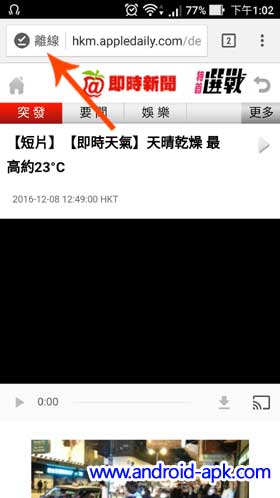
除了下载网页外,网页内的影片内容亦可以下载。例如在苹果日报的网页影片,在影片下方的控制按钮亦有 “下载” 箭咀按钮可以将影片下载。

而管理下载内容的页面亦改善了,除了加入图示用以分辨不同的下载内容外,在左方拉出的选单亦会列出下载内容所占空间和手机的储存空间资料。用家亦以依据不同档案类型分别下载内容。


This release contains performance, memory, and stability fixes, as well as a few new features:
– Easily download music, videos, and even full web pages for viewing offline
– View and share your downloads within Chrome
– See misspelled words highlighted in text fields
– Improvements to contextual search UI





