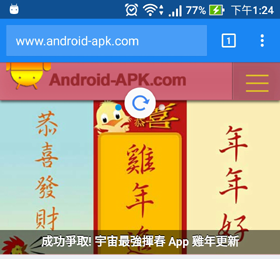
Chrome 54 已推出了一段时间,但原来有一项常用的功能改进了,就是 Reload 重新加载网页,速度提升了 28%。
官方 Chromium 昨天出 Post 讲解了这个改动。过往当重新加载网页时,浏览都会跟网站服务器检查确定网页内的各个部份是否仍有效,包括图像, Scripts 等。但这个 Validation 程序,往往涉及百多个 Network Requests,在电话装置上这往往会导致效能表现问题,亦令重新加载时间较长。
On mobile devices, the high latency and transient nature of mobile connections mean that this behavior can produce serious performance issues. In the latest version of Chrome, changes to page reload behavior produce reloads that are 28% faster and result in 60% less validation requests.
重新加载速度加快 28%
过往网页 Reload 功能原意是为应对,连线问题可能导致 “网页烂了” 部份内容未有加载的情况,所以用家不时要 Reload 网页。但在今天连线质素已十分稳定,网页 Reload 主要是因为网页内容会随时间更新,用家往往透过 Reload 以取得更新的内容。
基于这个大趋势的改动,Chrome 就改变了 Validation 的程序,只 Validate 主网页,内里的图像, Scripts 等内容不再 Validate,而直接进入如常的 Reload 程序,这样就可减省了大量的 Network Requests,因而省掉一截重新加载时间。
这个新改动可以将 重新加载速度加快 28%,亦减少了 60% Validation Requests。
https://www.youtube.com/watch?v=FhgcPjM16TE
Source: Chromium Blog





