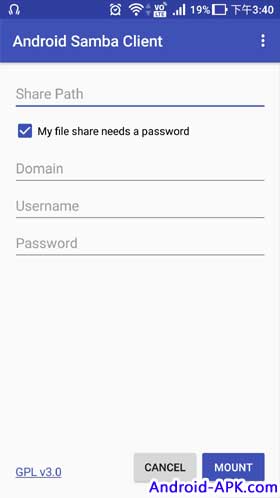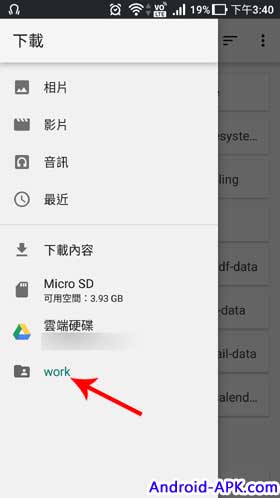Google 推出新 App “Android Samba Client”,可以更加方便连接至 Windows 的 档案分享。
Samba 就是一个 Network Protocol 用于在网络间的档案分享,Unix 系统就可以很容易跟 Windows 系统分享档案。Android Samba Client App 就可以将 SMB file share 挂至 Android 系统内设的 Files App 显示。
This application allows users to mount an SMB file share in their Downloads/Files app in Android. That way, users can access their remote files seamlessly from their Android devices, opening, modifying, and deleting them.
Android Samba Client App 其实十分简单,没有特别的设定。只要在 App 输入要 Share Path 和 Domain 连接的位置,若需要登入的话,就填上用户名称和密码,之后就可以按 [Mount]。跟着这个 Mount 著的位置就会出现在系统内设的 Files App 内。