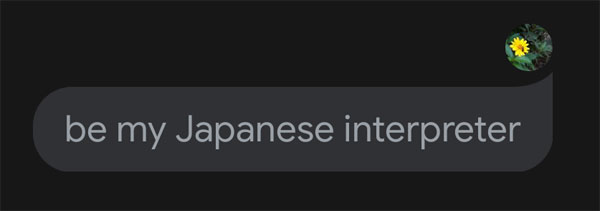
Google Assistant 增加了对话翻译模式 Interpreter mode,去外地旅行就更加方便。
Interpreter mode 最初只在 Google Pixel Buds 和附有 Google Assistant 的耳机提供,现在就扩展至 电话内的 Google Assistant。
要使用 Interpreter mode 十分简单,只要 OK Google 开启 Google Assistant,跟住再讲类似以下的指令
Be my Italian interpreter.
Help me speak Spanish.
Interpret from Polish to Dutch.
Chinese interpreter.
Turn on interpreter mode
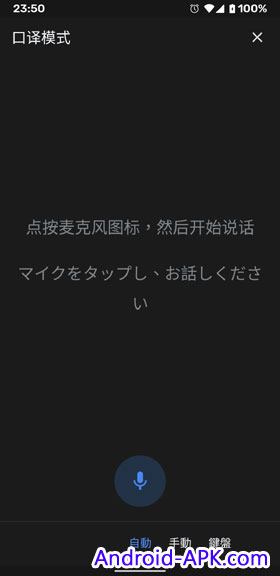
若果是首次使用未有选定语言,就会有画面弹出可选择语言,之后就可以开始使用。Interpreter mode 最厉害之处是不用两种语言轮流读出,可以随意说出选定要翻译的两种语言,Google Assistant 就会自动翻成另一种语言。
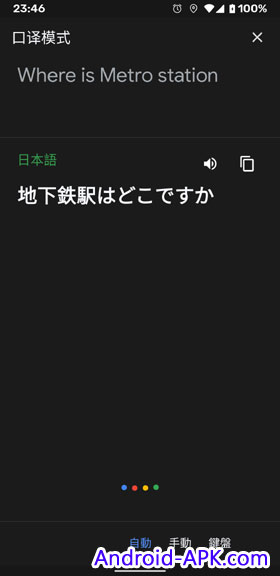
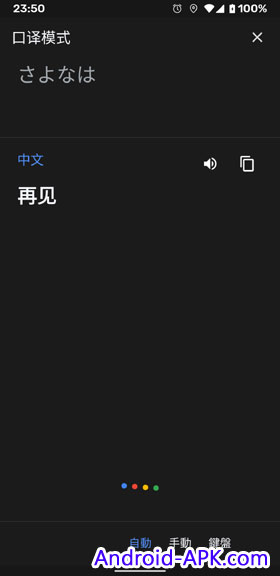
而支援就有很多,包括
Arabic
Bengali
Burmese
Cambodian (also called Khmer)
Czech
Danish
Dutch
English
Estonian
Filipino (Tagalog)
Finnish
French
German
Greek
Gujarati
Hindi
Hungarian
Indonesian
Italian
Japanese
Javanese
Kannada
Korean
Malayalam
Marathi
Nepali
Mandarin
Norwegian
Polish
Portuguese
Romanian
Russian
Sinhala
Slovak
Spanish
Sudanese
Swedish
Tamil
Telugu
Thai
Turkish
Ukrainian
Urdu
Vietnamese
Source: Google Assistant Help





