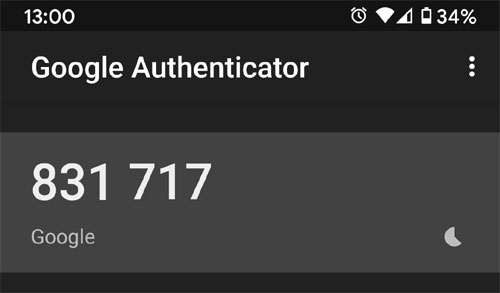
两步认证是网络安全的重要一步,登入网上帐户除了 Login ID 和 Password 外,再配合一次性密码可大幅增加保安程度,Google Authenticator App 是其中一个重要的两步认证工具。
Google Authenticator App 推出了 v5.1 更新,是两三年来首次推出更新,加入了一个期待以久的功能,就是容许 Google Authenticator 转移 Transfer 至新装置。购买了新电话装置,就可以轻松将 Google Authenticator App 内设定的帐户资料全部转移至新电话内。
轻松转移帐户资料
先讲下旧时麻烦的做法。过往 Google Authenticator 是没有转移功能,购买了新电话后,就要在新电话内 Google Authenticator App 重新设定每个帐号的 2-Step Verification 两步认证。首先要逐一到每个网站登入,暂时 disable 两步认证功能,跟住再次开启两步认证功能,在新电话内的 Google Authenticator App 做设定。
Google Authenticator App v5.1 新增了转移功能,在新电话安装 Google Authenticator App 首次使用时,可以选择从旧电话汇入资料。在旧电话内 Google Authenticator App Menu 选择 Transfer Account 就可以选择要转移的帐户,跟住就会自动制作成一个 QR Code,在新电话扫描这个 QR Code 就完成。整个过程十分简单,不用 Disable / Enable 两步认证,只需按几下就搅掂。
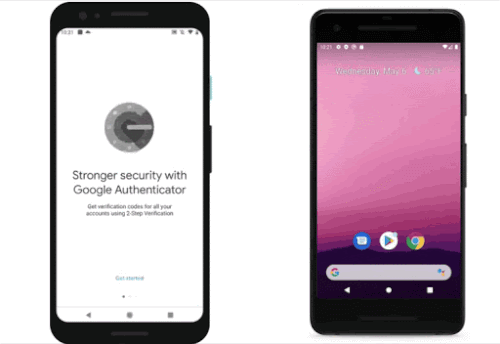
Google Authenticator App v5.1 已经在 Play Store 推出,Transfer Account 功能亦会陆续开放予用家使用,各位可以留意一下更新。





