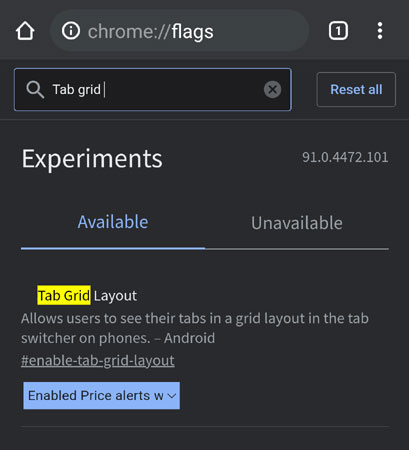
Chrome 在年初时已推出了分页群组 Tab Groups 功能,但普遍用家都不太喜欢这项改动,当时可以透过一个 chrome flags 将分页群组功能关闭,用回原本较简单的 Tab 分页功能。但最近 Chrome 推出新版本,分页群组功能已成为固定功能,原先简单的 chrome flags 亦被移除,不能再使用。
有人就到 chromium Issue Tracker 开 Post reports bug,指 Tab Groups 这个操作是 Bugs,应该要让用家有选择是否使用 Tab Groups,这个 Issue 至今已经有过千人星号标记作支持。
同时亦有人在 Reddit 放出最新的方法,可以在 Chrome 内将 Tab Groups 关闭,同样是要修改 chrome://flags 但过程就比较繁复一些。笔者在 Chrome 91 版本试过,是可以成功关闭 tab groups 的。
1. 在 Chrome 进入 chrome://flags
2. 跟住顺序将以下 flags 转成 disable
Tab grid layout
Tab groups continuation
Tab switcher on return
Temporarily unexpire m89 flags
Temporarily unexpire m90 flags
3. 重开 Chrome,再在 Recent Apps 画面移走 Chrome,跟着 Force Close Chrome
4. 再前往 chrome://flags
5. 将下面两个 flags 转成 disable
Tab groups
Tab groups ui improvements
6. 重开 Chrome 再 Force Close
若仍未成功,可以试下重新启动电话





