
過往在 Play Store 內,Apps 介紹說明的 “最近變更” (What’s New) 只有一個版本,就算 App 同時有提供 Alpha, Beta 版本,但 “最近變更” 欄內所顯示的跟正式版本也是同一個內容。開發商往往要在同一欄內,同時寫上幾個版本的更新資料,這樣對用家來說十分不便,難以理解 App 的實際改動。
按 APK 設定
Google Play Developer Console 終於有改動。將 “最近變更” 由跟 App 直接連繫,改為跟 App 的 APK 檔案連繫。一個 App 有幾個不同 (Beta, Alpha) 版本,就會有幾個不同的 APK 檔案提供。將 “最近變更” 跟 APK 檔案連繫,就可以為不同版本寫上不同的 What’s New 資訊。
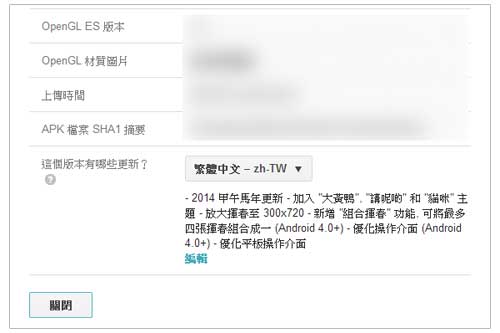
“What’s New” now configurable for each version of your app You can now configure the “What’s New” section of your Store Listing for each APK that’s published, including Alpha, Beta, and Production. To get you started, we’ve automatically imported your existing Recent changes text for all versions of your app.
對開發商以言,這個新改動對於管理就更加容易,每次在 Developer Console 上載新 APK 就可以一併寫上 Changelog。對用家以言,查看 App 介紹說明應會更加清晰,容易理解。
Source: Google





