CyanogenMod 在 7月初为 CM 10.2 ROM 推出 Privacy Guard 功能,可以让用家很简易地限制 App 读取个人资料如 Contacts, Messages 和 Call Logs。
在 CM10.2 ROM 内,除了可在设定 > 应用程式,逐一为 App 开启 Privacy Guard 外,亦可在 设定 > 安全性 > Privacy Gurad 进行设定。
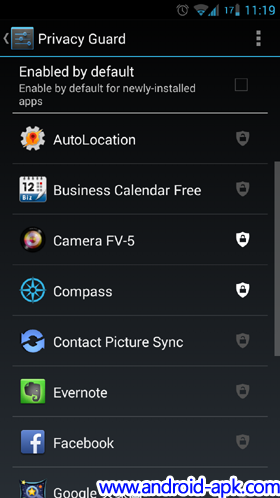
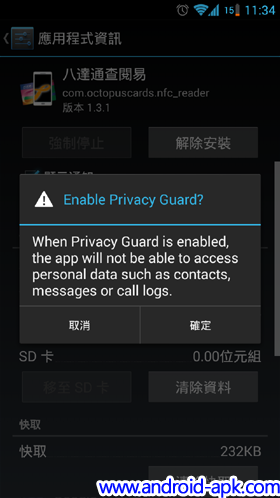
整合 Android 4.3 AppOps
Google 在 Android 4.3 亦推出了 AppOps,功能就像 Privacy Guard,当 App 要求读取某些资料时,可回传一些空白资料作替代。
CyanogenMod 已将 AppOps 整合至 Privacy Guard 2.0 内。新的 Privacy Guard 功能更强劲,亦可作更多的调整和设置。
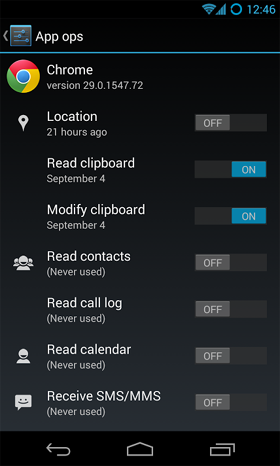
在 Privacy Guard 的管理接口,点按 App 就可切换权限读取状态,限制读取位置, 联络人, 通话记录, 行事历和 Messages。另外亦加设了 Advanced Menu 连接 Android AppOps 接口 (上图)。当 App 运行时,若果读取权限受限会有 Notification 通知。
# Single click any app from the main PG UI to instantly toggle on/off permissions for Location, Reading Contacts, Reading Call Log, Reading Calendar and SMS/MMS.
# Long press any app from the main PG UI to see all currently used permissions and their on/off status. Tapping the app name from this view will take you to the App Info screen.
# A new ‘Advanced’ menu item allows quick access to the native AppOps UI (normally hidden).
# A notification will appear whenever you are using an app that has a permission denied.
# Privacy Guard can be enabled by default for all newly installed apps. This will block the Location, Reading Contacts, Reading Call Log, Reading Calendar and SMS/MMS permissions.
# Filter to show/hide system apps from main UI view.
# A quick scroll list view by alphabet, with disabled apps shown at the bottom.
资料来源:+CyanogenMod